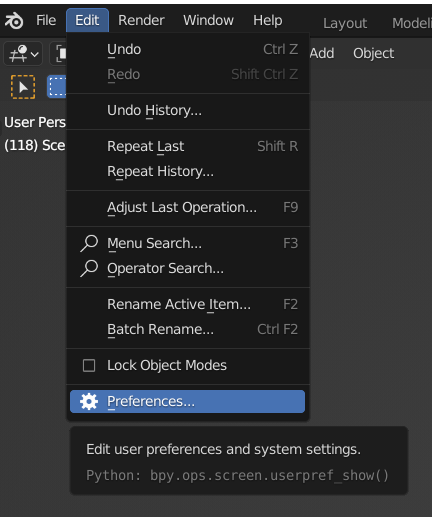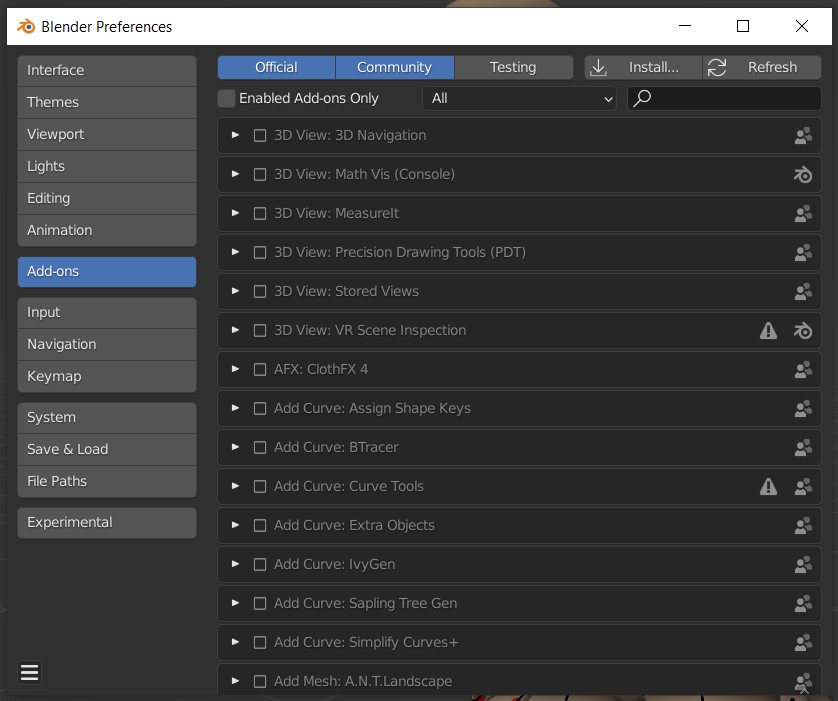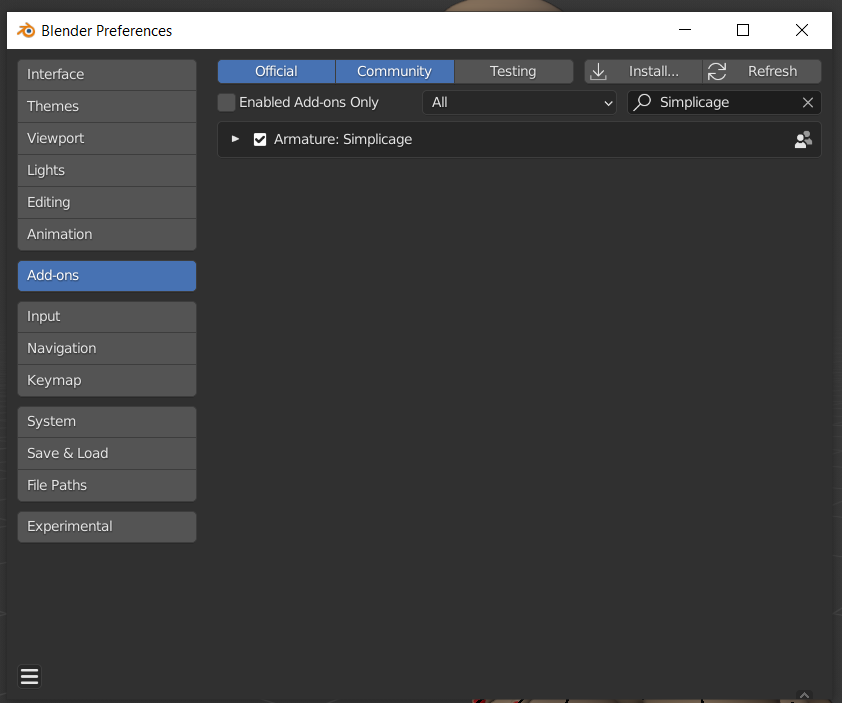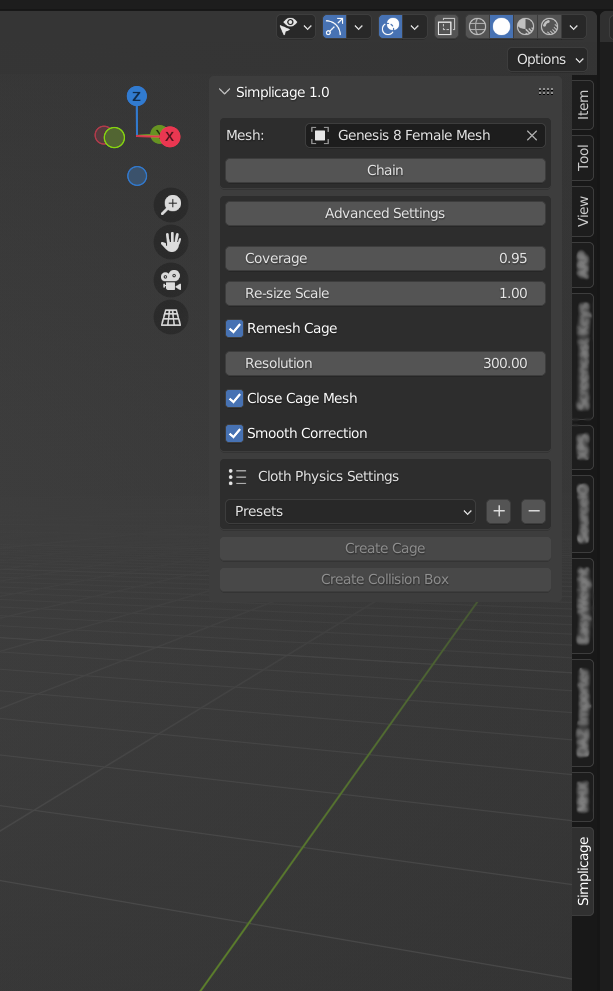Installation
In this section you will be guided in the process of installing/updating Simplicage as an add-on.
Install
The installation of the model should be done through the Blender preferences.
Note
Before proceeding with the installation, be sure to install the latest Blender version.
In particular, the addon is compatible with Blender 3.2.x or newest versions. We can not provide any support for installing Simplicage on earlier versions.
Note
Do not unpack the .zip file before installing the addon. Select directly the file you download.
The steps are the following.
Open Blender Settings.
Open the Add-on tab and click on the Install… button.
Select the file Simplicage.zip.
In the Setting window it should now appear the Simplicage addon. Enable it clicking on the check button.
Restart Blender.
You can now start using the addon. Go in Viewport and press N: you will enable the tabs on the right as in the image. Search for Simplicage and start using the addon!
Updating
If you are updating the add-on, please follow again the guide before. Be sure to restart Blender before using the new version of the add-on.
Note
While updating, the Setting window might not automatically select Simplicage. Simply search for Simplicage with the search field to quickly find the new version of the add-on, and check if it is enabled.